Back to A-Max Home Page

This is where I leave tips & tricks I learn as I go...
 Hardware:
A1200, Microbotix M1230XA Excel w/ 50Mhz CPU & 50Mhz 68882 FPU
8, 16, or 32MB Fast, 2MB Chip, Surf Squirrel SCSI.
The scream machine. Image processing, HTML, SCSI prepping, etc.
Amiga B2000 Haynie Revision 6. Currently dead. Keyboard connector on MBoard.
Stock 68000 CPU. Kick 1.3, 512K NTSC Agnus. 512 Chip, 512 Fast.
GVP Impact II SCSI HC +8, FASTROM v4.0; 8MB Installed.
Total now 8.5MB FAST, .5MB CHIP ST157 45MB HDD installed & reformatted.
I am testing this card - works OK so far...I don't own it yet.
A-Max IV board, 8088 Bridgeboard.
REMOVED:
CMI 16Mhz CPU/FPU Processor Accellerator (removed).
8088 (#2) & 80286 Bridgeboards.
Supra 2400 internal Modem.
Commodore 2090A Controller, 45MB SCSI HD (IN GVP now).
It was a bear to set up - you better know about mountlists!
I gave up on the MFM 20MB drive - maybe it's dead.
GVP IMPACT I SCSI/2MB RAM combo board as 2MB Fast.
Resulting in 512K Chip & 2.5MB Fast. The SCSI doesn't seem to work
on this board, and my CBM 8088BB hates it. They fight.
2 A500s, 512 Chip, Extra Fast. CMI Expander on 1, 512K on the other?
2 CDTVs, 1Meg Agnus, 1MB Chip. + 1x custom CD-ROM.
Macintosh 512 Upgraded to Mac Plus 128K ROM, 800K FDD, 1MB RAM.
I traded traded an A600 HD/60, Upgraded to 2MB RAM for it.
Good deal? Dunno. Hardware speaking, maybe not, but I got a 20 MB
SCSI HDD & External SCSI Box as well as an ImageWriter and buku software.
Actual Macintosh Plus, upgraded to 4MB RAM. Been using lots of that ZIP drive
- it's about time to get another one! Been finding LOTS of COOL software!!
2-3 A-Max floppy port modules, 1 with 128K ROMs,
2 800K Macintosh compatable variable speed double density drives;
(Cutting Edge (broken), Apple w/DB19 connectors), and 3+ external Amiga drives.
One is on the A1200, the other on the Mac Plus.
My A-Max IV board is in !! I can't run A-Max IV or 2.5 on it - it messes
up the floppy drives. I can't tell if it's actually a IV board.
The writing on IC5 is rubbed off...I assume it is since it refuses to
properly use the floppies when inserted in the slot.
Software: A-MAX Versions 1, 2.0x, 2.5x and IV, some hacks, some not.
Shapeshifter, Registered, V3.7
mfm.device 38.5 (WB 3.0) and 41.46 (Update).
MacOS 5.0?, 6.0.0, 6.0.2, 6.0.3, 6.0.5, 6.0.8, 7.0.1
Disks w/System 6.0 & earlier, but not "stock."
ROMs: I have the 128K ROMs in an AMAX floppy Module, but use hacks, or
FastA-Max converted versions, because it boots a lot faster.
The ORIGINAL disks will not work without the ROMs installed in the
AMAX cartridge, or on the AMAX II+ Card. Some of the hacks auto-load
the ROMs, so the external cart is then not neccessary for booting.
(Some of these hacks may have used Fast A-Max.)
What is Fast A-Max you ask? Fast-A-Max on Aminet will copy the ROMS from
your cartridge to disk, upgrading your A-Max so it boots quickly by
loading your ROM image from a file on your disk instead of actually
reading them from the cartridge.
Partitions: I now have 9 partitions on my Amiga 1200's 200 MB
internal IDE Hard disk. Shapeshifter (SS15) and another A-Max IV. (MAX10)
others include for PC-Task, Workbench 1.3 & 3, Emulations, Internet, etc.
I have learned that A-Max / SS partitions are interchangable,
as far as read/write goes. It's the system files & configurations
that are not interchangable.
A2000 has SYS (10MB), DH1 (10MB), AMAX15 (15MB), and TEST (1MB).
I also have an IOMEGA ZIP w/ Mac Formatted disks, with loads of stuff.
They can boot EITHER A-Max OR Shapeshifter PRESENTLY from them.
FILESYS: I am using device disks and hardfiles now with both Shapeshifter
and A-Max. The 800K Mac floppy is readable on both emulators via
the update to mfm.device. I no longer have to use the 800K drive for
transfers, because I can swap everything now using devicedisks, or
hardfiles (saving on a hardfile or device disk & booting the other
emulator). I also have AmiCDFS, so I can 'see' Mac CDs, but I have
not been able to get either emulator to mount it. But they see it.
Hardfiles are not so bad in RAM: !!! That's the way to go!!
Hardware:
A1200, Microbotix M1230XA Excel w/ 50Mhz CPU & 50Mhz 68882 FPU
8, 16, or 32MB Fast, 2MB Chip, Surf Squirrel SCSI.
The scream machine. Image processing, HTML, SCSI prepping, etc.
Amiga B2000 Haynie Revision 6. Currently dead. Keyboard connector on MBoard.
Stock 68000 CPU. Kick 1.3, 512K NTSC Agnus. 512 Chip, 512 Fast.
GVP Impact II SCSI HC +8, FASTROM v4.0; 8MB Installed.
Total now 8.5MB FAST, .5MB CHIP ST157 45MB HDD installed & reformatted.
I am testing this card - works OK so far...I don't own it yet.
A-Max IV board, 8088 Bridgeboard.
REMOVED:
CMI 16Mhz CPU/FPU Processor Accellerator (removed).
8088 (#2) & 80286 Bridgeboards.
Supra 2400 internal Modem.
Commodore 2090A Controller, 45MB SCSI HD (IN GVP now).
It was a bear to set up - you better know about mountlists!
I gave up on the MFM 20MB drive - maybe it's dead.
GVP IMPACT I SCSI/2MB RAM combo board as 2MB Fast.
Resulting in 512K Chip & 2.5MB Fast. The SCSI doesn't seem to work
on this board, and my CBM 8088BB hates it. They fight.
2 A500s, 512 Chip, Extra Fast. CMI Expander on 1, 512K on the other?
2 CDTVs, 1Meg Agnus, 1MB Chip. + 1x custom CD-ROM.
Macintosh 512 Upgraded to Mac Plus 128K ROM, 800K FDD, 1MB RAM.
I traded traded an A600 HD/60, Upgraded to 2MB RAM for it.
Good deal? Dunno. Hardware speaking, maybe not, but I got a 20 MB
SCSI HDD & External SCSI Box as well as an ImageWriter and buku software.
Actual Macintosh Plus, upgraded to 4MB RAM. Been using lots of that ZIP drive
- it's about time to get another one! Been finding LOTS of COOL software!!
2-3 A-Max floppy port modules, 1 with 128K ROMs,
2 800K Macintosh compatable variable speed double density drives;
(Cutting Edge (broken), Apple w/DB19 connectors), and 3+ external Amiga drives.
One is on the A1200, the other on the Mac Plus.
My A-Max IV board is in !! I can't run A-Max IV or 2.5 on it - it messes
up the floppy drives. I can't tell if it's actually a IV board.
The writing on IC5 is rubbed off...I assume it is since it refuses to
properly use the floppies when inserted in the slot.
Software: A-MAX Versions 1, 2.0x, 2.5x and IV, some hacks, some not.
Shapeshifter, Registered, V3.7
mfm.device 38.5 (WB 3.0) and 41.46 (Update).
MacOS 5.0?, 6.0.0, 6.0.2, 6.0.3, 6.0.5, 6.0.8, 7.0.1
Disks w/System 6.0 & earlier, but not "stock."
ROMs: I have the 128K ROMs in an AMAX floppy Module, but use hacks, or
FastA-Max converted versions, because it boots a lot faster.
The ORIGINAL disks will not work without the ROMs installed in the
AMAX cartridge, or on the AMAX II+ Card. Some of the hacks auto-load
the ROMs, so the external cart is then not neccessary for booting.
(Some of these hacks may have used Fast A-Max.)
What is Fast A-Max you ask? Fast-A-Max on Aminet will copy the ROMS from
your cartridge to disk, upgrading your A-Max so it boots quickly by
loading your ROM image from a file on your disk instead of actually
reading them from the cartridge.
Partitions: I now have 9 partitions on my Amiga 1200's 200 MB
internal IDE Hard disk. Shapeshifter (SS15) and another A-Max IV. (MAX10)
others include for PC-Task, Workbench 1.3 & 3, Emulations, Internet, etc.
I have learned that A-Max / SS partitions are interchangable,
as far as read/write goes. It's the system files & configurations
that are not interchangable.
A2000 has SYS (10MB), DH1 (10MB), AMAX15 (15MB), and TEST (1MB).
I also have an IOMEGA ZIP w/ Mac Formatted disks, with loads of stuff.
They can boot EITHER A-Max OR Shapeshifter PRESENTLY from them.
FILESYS: I am using device disks and hardfiles now with both Shapeshifter
and A-Max. The 800K Mac floppy is readable on both emulators via
the update to mfm.device. I no longer have to use the 800K drive for
transfers, because I can swap everything now using devicedisks, or
hardfiles (saving on a hardfile or device disk & booting the other
emulator). I also have AmiCDFS, so I can 'see' Mac CDs, but I have
not been able to get either emulator to mount it. But they see it.
Hardfiles are not so bad in RAM: !!! That's the way to go!!
The Education Center Tips for A-Max, A-Max II & 2.5
The TEST Center Tips for A-Max 1.0
Use 8MB RAM or less for Mac memory, and system 6.0.3 or earlier.
A1200 Stock 2MB Chip / No Fast and ORIGINAL A-Max with or w/o Fast A-Max
Boot 1200 in ECS or OCS Mode, CPU Cache On or Off. Up to OS 6.0.3.
A1200 030 - Screen came up, but my FAST memory never showed up, it started
to boot, I got a system bomb - Probably didn't like my 68030/68882. :-(
If you want to run it, I guess you'll have to use a 68020 or 68000...
(I'll have just to use it on my A2000 I guess only 2-3MB.)
B2000 512 Chip 512 Fast Failed all attempts to run A-Max 1.0. I expect
ECS Upgrade would fix it. Nonstandard memory configuration...
A2000 512 Chip 2.5 MB Fast GVP IMPACT I SCSI/HC+2, 2090A HDD Controller.
Failed.
A-Max 1.0 & Mac OS tests:
Tested OK: System 3.0.1 & Finder 5.1 combo, System 3.2 & Finder 5.3 combo.
Tested OK: System 6.0, 6.0.2, 6.0.3 booted fine.
Tested BAD: 6.0.4, 6.0.5, (I know 6.0.7 will be bad too), 6.0.8.
You will see Welcome to Macintosh & the Box around it will flash.
The TEST Center Tips for A-Max II 2.0
A1200 Stock 2MB Chip / No Fast and "a crack of A-Max II:"
Boot 1200 in ECS or OCS Mode, CPU Cache On or Off. Up to OS 6.0.8.
Using a hack "MacRom 2.0" disabled my Mac Floppy drive.. :-(
That't why I was griping about 2.0 and no floppy support.
B2000 Works with the right memory settings.
The TEST Center & Tips for A-Max II 2.5
Loaded System 7.0.1 on A-Max 2.5 - still running very fast off the RAM
disk; like running Win 3.1 on a P166 w/ 32MB RAM.
Took forever to install off floppies. I'll be using disk images mostly next
time! Want OS7 disks? Format disks on A-Max or A-Max II, mount images, and
copy the files from the images to the disks. I had to use stuffit to get the
images on 800K floppies. The system file itself can be stripped down to
924K by removing ALL fonts and sounds, still too big to put on an 800K FDD
even using stuffit. :-( So much for using OS7 on a RAM disk. With all
the fonts & sounds it's 1.8MB.
A-Max on my Amiga B2000 w/2090A & ST-157N 45M SCSI drive.
Well...it's finally happening now... My A2000 is almost out of the depths
of dispair. It now has a booting 2090A controller and 45MB HDD. Yes, I
know, it has a (gag) 1.3 Kickstart...now that's frustration!
The 16Mhz 68000 CMI Processor Accellerator is back out of it;
The Zorro cards didn't like it - system froze up intermittantly.
One step at a time, here...My A-Max IV board is in !! Is it IV?
I Can't tell! I am assuming it is by the way it acts. Plug it in & the
floppy frives don't work, even with A-Max formatted floppies; much less the
800k DD Mac floppies...
I'm now looking for better SCSI (2091?) card & HDDs & 020+ accellerator...in time.
I found some tips on the net about 2090/A controllers & leeched the software.
(Amiga Web Directory link? Hardware support? http://www.cucug.org/amiga.html)
I hooked up the MFM with no luck - seems it would not format any of it.
I finally got frustrated & threw in the SCSI drive out of dire frustration...
& it worked!! (Wasted a lot of time pre-formatting it on my A1200 - the
2090 did it all different, and took 3 times longer too!) It set Unit 3
(SCSI device 0) as DH2, and I added DH3 and AMAX20 partitions.
( DH0 & DH1 defaults of MFM drives 1&2; Units 1&2 are MFM. 3+=SCSI )
you have to add 'mount dh3' & 'mount AMAX20' etc. in the startup-sequence
manually. Only the first partitions on each drive are handled by the 2090/A
installer. I copied A-Max, II, 2.5 to DH3 ("Work") and put hddisk.amhd in
DH2:DEVS (SYS:DEVS). After setting up the parameters, 2.5 is working.
I was very confused why my 20MB A-Max partition formatted only 10MB on the
Mac...I think I messed up the mountlists by accepting defaults.
Was 17 blocks per track; should be 26 blocks per track.
ST157N HDD, Unit 3, 615 Cyl; 26 BPT. HDD set to SCSI=0.
RES2 : Cyl 000-001 (SCSI tables) Seagate ST-157N drive
DH2 : Cyl 002-202 ("Workbench")
DH3 : Cyl 203-403 ("Work")
AMAX15 : Cyl 404-604 15 MB A-Max partition.
DH3 : Cyl 605-607 DH5 ("TEST")
608 to 614 would not format - so I removed them.
ZIP???: 2891 Cyl, 1 HD, 68 BlocksPerCylinder, 68 BlocksPerTrack 95MB
Track size was unlisted, so 68's are assumed by HDtoolBox.
StartCyl 2 Lastcyl 2890. (for later?) 2090A has DB25... :-)
I've had much difficulty getting this to work, due to it the 2090A.
Recognise; yes. Mount? NO.
I havn't found anything to use to see how much hard disk is available under
1.3/2090 that I understand fully what I'm reading...where's CHKDISK???
Most important is I have 3 working partitions, even if thay are too small.
Porting HDToolbox GURUs it, & the other cool utils need Kick 2. :-(
Anyways, I can run A-Max 2.5 on it fine - I had to tweak the memory settings
and upgrade from system 6.0 (Multifinder wasn't happy) to 6.0.8. (ahhhh)
Cut the frills & get it up...no INITs & cdevs yet...
I got a REAL Apple 800K drive the other day; it seems some of the driver
problems I was having were related to the "CUTTING EDGE" external floppy I
had previously. The REAL Apple 800K drive is much more reliable, but has
no read/write LED and no eject button (grumf), but doesn't lock up the
system or confuse the driver, either. :-) The above rules still
apply, though, and you I can't read 400K (single sided) disks with
mfm.device; only with A-Max/II, which that takes over the system.
Don't know about emplant. (NEVER HAD ONE)
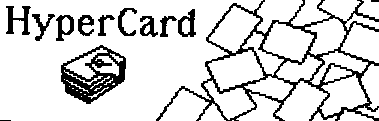 SOFTWARE TESTED:
A-Max v. 1.0 / System 6.0.3
A-Max II 2.0 / System 6.0.8
-Hypercard v1.2
A-Max II 2.5 / System 6.0.8
-Hypercard v1.2
-MS Word 4.0
-MS Excel 1.5
A-Max II 2.5 / System 7.0.1 (OS tested)
SOFTWARE TESTED:
A-Max v. 1.0 / System 6.0.3
A-Max II 2.0 / System 6.0.8
-Hypercard v1.2
A-Max II 2.5 / System 6.0.8
-Hypercard v1.2
-MS Word 4.0
-MS Excel 1.5
A-Max II 2.5 / System 7.0.1 (OS tested)
The Education Center
A-Max IV
Things I have learned...
* "Only Christian Bauer Made my A-Max possible!" *
A-Max IV is up!!! And it's beautiful! The ironic thing is that
"Only Christian Bauer Made it Possible !!" I could not seem to
format and copy the System 7.0.1 image files to a floppy using
Disk Copy 4.2. It kept corrupting disks 1, 6, and 8. I thought I had a
virus, but nothing else has been affected. I ran numerous scans,
and obtained the latest Freeware Virus scanner, (Disinfectant 3.6).
When scanning, it kept finding corrupted resource forks.
I was then thinking this was some internal "copy protection" built in to
Disk Copy for System 7...
Finally what I did was use "MountImage" and mounted all 8 System 7 disks
in Shapeshifter, did an installation for "all Macs" to a SS devicedisk,
and booted A-Max IV with the new virgin devicedisk. Presto!!!
UPDATE:heh heh heh - try filesystem incompatability!!! heh heh heh!!
I have noticed different floppy formats for Amiga-Mac Floppies;
FORMATTED 720K, 705K FREE - Shapeshifter.
FORMATTED 720K, 706K FREE - A-Max IV - "Format 720"
FORMATTED 800K, 779K FREE - A-Max 2.5 - Exclusive System control!
FORMATTED 800K, 785K FREE - A-Max IV - "Format 800"
FORMATTED 800K, ???K FREE - REAL MAC DD FDD!
These are also reflected the same on the A-Max Cartrige/Mac drive!
(SS=705K free, A-Max/II = 779K Free, A-Max IV = 785K free.
UPDATE: Both emulators IGNORE Mac 400K (single sided) floppies!!!
Even in an 800K drive! Yuck!!! 400K Mac Disks (single sided) are NOT
supported. Use A-Max/II/2.5 to read/copy them.
(Besides, that's Pre-System 6 !!!) ( So why did I try, right??? :-P )
DF0 disks may be read by Shapeshifter AND A-Max, though they are
formatted slightly differently between the 2 emulators.
Also, I noticed the A-Max cartrige Mac Floppy is ignored by both emulators
if the mfm.device update is missing (i.e. Using WB3 stock v38.5) Appearantly,
the device itself has the details in it for drive disk sense, eject, etc.
The Mac drive is ONLY recognized when the proper mfm.device is in DEVS:
(Device Versions can be read by ARTM - Amiga Real-Time Monitor /Aminet?)
Both Shapeshifter and A-Max IV depend on mfm.device to read Mac floppies.
You can read real Mac floppies and format nonstandard ones with the
mfm.device updates and a real Mac drive.
You may have to contact Consultron or Media4 about Cross-Mac or MaxDOS
if your Mac Floppy doesn't work on your machine. See the A-Max Help Page.
I wonder why trackdisk.device wasn't used for the update instead??? ( 800K+ )
A-Max Floppy Module: The A-Max Cartrige configures the Mac Drive as a
nonstandard DF1. DF0 is the internal drive, DF2 is the first external Amiga
drive, and DF3 is the second and final external drive if using the cartrige.
Using dual drives in an Amiga x000 may confuse it. A-Max and Mac disks are
not readable by the other drive type (Amiga floppy vs. Mac Floppy Low/Double
density). A-Max/2/2.5 allows 4 floppys, 3Ami+Mac, (?Or 4 Amiga Drives?)
A-Max IV does NOT support A-Max II Cartrige based
floppies - Neither does Shapeshifter, Really.
A-Max IV: HACK HACK HACK !!: It did not recognise the MAC disk when
I put it in the Mac drive, so then I put a disk in in df2 (Amiga drive
on A-Max cart) and while trying to read df2, it read DF1 in the Mac
Drive. When I tried to format the Mac Drive, but it tried formatting DF2!
This A-Max IV hack is for Mac Drive READ ONLY!!! Also, manual eject is
required here, and use of DF2 is very questionable!!! It's confused!
Shapeshifter - Reads Mac floppys fine - Sense, read, eject OK, it just won't
format them any way but as Mac 720K, and I don't mean MS-DOS readable!
I also have to pre-format them on A-Max 2.5 before SS will see them.
I'll have to see what a real mac will see - how many of the formats it
can read...Consulting A-Max manuals on disk transfer will also enlighten
you on the problems here!
The solution is an MFM.device that recognises an 800K floppy & tells the OS
that as well, since SS and A-Max IV depend on mfm.device for PC/Mac Floppy
filesystem and detection information... (CrossDOS / MaxDOS)
Note: Trackdisk.device is for DFx (x=0,1,2,3 - 800/880K) on the Amiga
mfm.device is for PCx (x=0,1,2,3 - 720K) - (not the emulator)
Also, the CrossDOS commodity utility is for text filtering, not part
of the filesystem - it automatically converts text files CR-LF to LF.
No Wonder I couldn't get it to format MAC OS 7 floppies!!!
Disk 1 of System 7 was over 720K! I'll have to compress & convert
to A-Max 2.5 where the filesystem is stable. Shapeshifter and A-Max IV
use MFM.device. This was not a previous requiremnt before, but in a
multitasking environment, you have to cooperate with the 2 OSs -
mfm.device and PC0 become the common link... I read PC0: has to be
active for A-Max IV to work right...(default - never noticed.)
Overall, I like A-Max IV better than Shapeshifter so far, because the screen
updates are smoother, and the SCSI seems better. It feels more like a real
Mac. A-Max makes a racket on the screen when setting up screen modes
initially, but it's 'smooth sailing' from there...It's smoother in general.
A-Max IV appears to access amiga screens directly, unlike SS, which
seems to update a screen table in RAM, and update it (or actually draw it)
'when it has time...'
So far I think Shapeshifter is a bit more stable, but it feels much 'clunkier'.
I have also had numerous problems with Shapeshifter SCSI buffer overflow.
(But, of course, I'M CHEATING! I HAVE NO A-MAX CARD IN MY A1200!!!
SS works, possibly a little better for now, and IT'S STILL SUPPORTED!)
It is a bit strange at times though; My system reports 142MB of RAM!!
Must be that 16MB of RAM I have is over the old 8MB such macs were used to!
(I'm sure many people wish they had too much RAM!)
I have not been able to get sound on A-Max IV yet...it crashes
when trying to play samples, so I turned off sound in the control panel.
That disabled the sound routine in previous versions, and, appearantly,
in this one as well, which prevents sound-related crashes.
SS Note: Previously I had problems using the SS Mac-Handler on
Shapeshifter; MAC: had 2 assigns. (I had a MAC: partition on my HD
where my Mac emulators were.) I renamed the SS MAC device
to MacPort. Sometime I will make a MacPort2. (see SS guide)
I have found this driver to be the fastest way to import files
I download. I Use MAC: driver to import into shapeshifter, then save
on a devicedisk, quit SS & boot A-Max with that disk mounted & use it...
I have learned A-Max IV can use multiple screens using built-in
Amiga graphics. For example, I can have a 640x400 main screen and a
320x200 screen right next to it. You have to configure monitors in the
control panel, but it's cool! Whan you go off the Mac desktop screen,
your Amiga will change video modes, and you'll be on another screen!
Shapeshifter does not currently support this.
Getting it to work on A1200:
MAC System versions that ran on my A1200 with A-Max IV: 7.0.1
I have heard A-Max IV will run System 6, but I have not succeeded
in doing this. I do not have any newer system versions...
they are not legally or economically obtainable at this point.
Please e-mail if you are running A-Max IV with system 6!

 Throw A-Max into Overdrive!!!
For A-Max/II/2.5 on an Amiga with extra FASTRAM:
*Set up A-Max with a RAMDISK 500K or bigger. (Leave some system RAM unused &
Press F1 on A-Max & A-Max II or Set in "Memory config" for 2.5)
*Boot normally.
*Format the RAM disk.
*Copy your System Folder (Or System & Finder only if using a small RAMdisk)
to the RAMdisk.
*Select SHUT DOWN & RESTART from the special menu.
*As soon as the screen goes blank, remove all floppies from Amiga drives
*Wait. (15 seconds should do it) You'll see the Amax-Screen & Blitz-boot...
(If using A-Max or A-Max II, Hit F1 to re-mount the RAM disk.)
*Not nearly as impressive on a stock 68000 tho. :-(
Throw A-Max into Overdrive!!!
For A-Max/II/2.5 on an Amiga with extra FASTRAM:
*Set up A-Max with a RAMDISK 500K or bigger. (Leave some system RAM unused &
Press F1 on A-Max & A-Max II or Set in "Memory config" for 2.5)
*Boot normally.
*Format the RAM disk.
*Copy your System Folder (Or System & Finder only if using a small RAMdisk)
to the RAMdisk.
*Select SHUT DOWN & RESTART from the special menu.
*As soon as the screen goes blank, remove all floppies from Amiga drives
*Wait. (15 seconds should do it) You'll see the Amax-Screen & Blitz-boot...
(If using A-Max or A-Max II, Hit F1 to re-mount the RAM disk.)
*Not nearly as impressive on a stock 68000 tho. :-(

 ====------->>>> Zing! Blitz Boot!
--> It boots and reboots instantly! (You hope)
====------->>>> Zing! Blitz Boot!
--> It boots and reboots instantly! (You hope)

 **** NEW TEXT JUNE 1998!! *****
SYSTEM 6 / 7 Quick & Dirty Appletalk network - get "Public Folder" INIT
from Claris FTP site, BBS, etc. Plug standard appletalk printer cable
between the 2 apples (PRINTER PORT ONLY! (Localtalk) ) (must have actual
appletalk port aka Plus card or real mac), and use chooser to set it up.
reboot, & go to chooser...see the remote computer? (1 way file transfer
from host to client only :-(
System 7 File Sharing uses other files... can't load it (Stock OS7) on my
4MB machine yet, no idea why...is OS7 that hungry? My SS disks boot OS7 !?#$?
Working on it...(Users & groups, Appleshare, File Sharing Ext, etc.)
Programs to get: Public Folder, Suitcase, OnQue!, SCSI Mounter, Sound Mover,
BigBrother/Eyeballs, Bigfoot, Disinfectant 3.6 (Last ever & latest one FREE)
Disk Copy 4.2, MountImage, HyperCard!
**** NEW TEXT JUNE 1998!! *****
SYSTEM 6 / 7 Quick & Dirty Appletalk network - get "Public Folder" INIT
from Claris FTP site, BBS, etc. Plug standard appletalk printer cable
between the 2 apples (PRINTER PORT ONLY! (Localtalk) ) (must have actual
appletalk port aka Plus card or real mac), and use chooser to set it up.
reboot, & go to chooser...see the remote computer? (1 way file transfer
from host to client only :-(
System 7 File Sharing uses other files... can't load it (Stock OS7) on my
4MB machine yet, no idea why...is OS7 that hungry? My SS disks boot OS7 !?#$?
Working on it...(Users & groups, Appleshare, File Sharing Ext, etc.)
Programs to get: Public Folder, Suitcase, OnQue!, SCSI Mounter, Sound Mover,
BigBrother/Eyeballs, Bigfoot, Disinfectant 3.6 (Last ever & latest one FREE)
Disk Copy 4.2, MountImage, HyperCard!
October 28, 2019
I found an old CD Backup of files that got me going on A-Max again; much of my A-Max files were backed up.
(Less hardfiles) I have gotten back into A-Max and using WinUAE UAE in late 2019. Also playing with and
testing Amibian with my Raspberry Pi SBCs. My real Amiga Power supplies (A600, A1200T, A2000) are missing
in boxes somewhere in my storage... :-(
So I just spent the whole day updating the A-Max website, Jumping between Amiga Forever (UAE), a simple
A1200 WB3 A-Max Amiga hardfile I recently created including shapeshifter 3.7 and 3.8, and adding files
from PC filesystem, CD, screenshotting, and adding files I have found over the last couple weeks...
So far I have not been successful getting A-Max IV to boot. It has been sooo long I probably need to
check out my own docs and come up with a plan to try to get it booting... I have a couple hacks and a
bunch of real real Macs... Something should work...
I have Shapeshifter 3.7 running with the A-Max 1.4 / 2M files I have available for download
that I found recently ... Also have the cart with ROMs but no real Amiga running... :-(
When I get my A1200 going again I will have lots of files available... need to repair
A1200 PCMCIA and find surf squirrel SCSI... or A600 might use...
A-MaxInit (Shapeshifter PrepareEmul) works for both Shapeshifter and A-Max.
Need to find a hardfile with networking and FTP - the rest should not be too hard.
C: and devs: files were copied.
Created a 5MB hardfile with A-Max IV, and when i used it the mac bombed.
Back to test page, help page, and docs... Read up on RAM disk... and filesystems...
So if anyone gets it right it should look something like this...
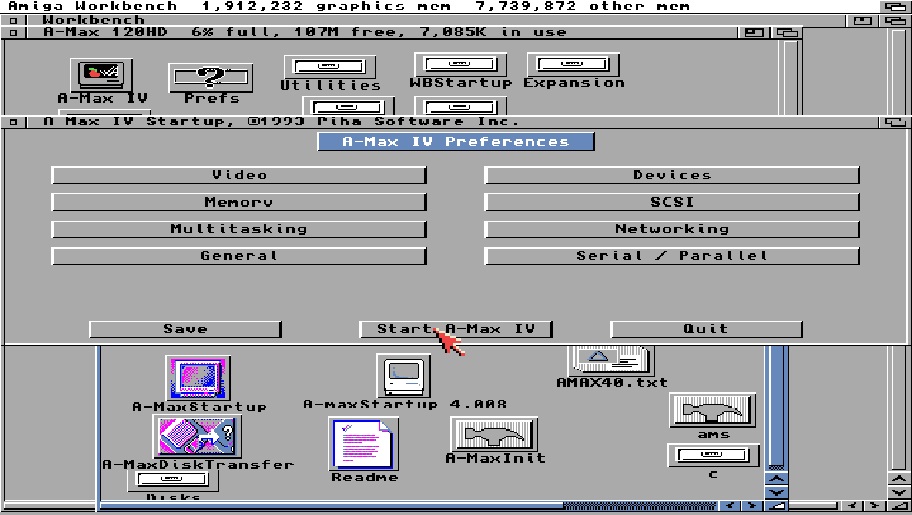

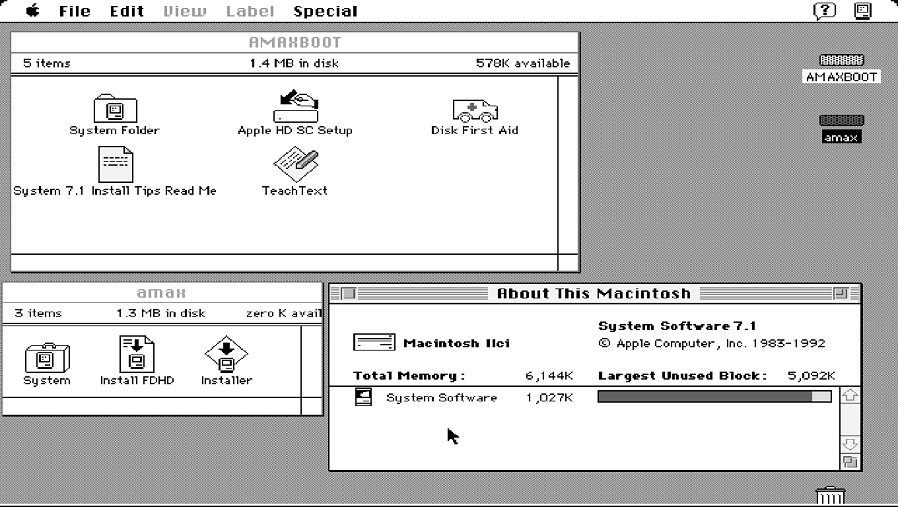
EOT...